Office 365: It's the wave of the future. Your cloud migration should increase productivity, accountability, compatibility — the list goes on. All of your organization's work will suddenly be internally auditable, shareable and simple.
You know these and the copious other virtues from the back of the box that the software comes in. The box does not tell you that getting end users onboard with Office 365 is an amalgamation of human resources, IT and logistics processes.
Key Takeaways
- Migrating to Office 365 involves many repetitive, manual tasks and can be difficult to report and track.
- Governance risk can stem from culture alignment, role definition, HR capability, accountability, and more.
- Keeping track of every step of the process for every user and regularly reporting on the progress can be a significant challenge.
- The work associated with distributing change seamlessly across the organization can be a major challenge.
- Putting highly skilled tech workers on monotonous tasks can cause boredom, decreased productivity, and burnout.
- Office 365 is highly customizable and the demands can change based on the structure and processes of a company, creating additional challenges during migration.
Office 365 Migration Challenges Ahead
 There's no escaping it. Your company is migrating to Office 365, and the tech division is going to be in charge of rolling out the change to every user in your organization. You can expect these data migration challenges:
There's no escaping it. Your company is migrating to Office 365, and the tech division is going to be in charge of rolling out the change to every user in your organization. You can expect these data migration challenges:
- An endless stream of repetitive, manual tasks
- Difficulty with reporting and tracking
- Governance risk stemming from culture alignment, role definition, HR capability, accountability and much, much more
- An independent sub-project for each unique requirement or process in your organization
Thousands of Little Boxes To Check
How does Office 365 onboarding work? If you skim through FastTrack, it looks like a smooth, simple workflow. It's true: doing it for one user is relatively easy.
You have to keep track of every step, sometimes even to the point of documenting where individual end-users have abandoned the process. They might get frustrated. They might take a vacation. Regardless of the reason, every stage of every process must be tracked for every user., which can be a common Office 365 migration challenge.
There will be pressure to keep up with reporting. Other stakeholders will want to know your status, what they can do to help, or how to speed you up.
Counterproductive as it may seem, you (or your techs) are going to be responsible for collecting, recording, organizing and regularly reporting everything. Microsoft does a lot, but it doesn't provide anywhere near the type of automated workflow tracking or actionable summaries you need.
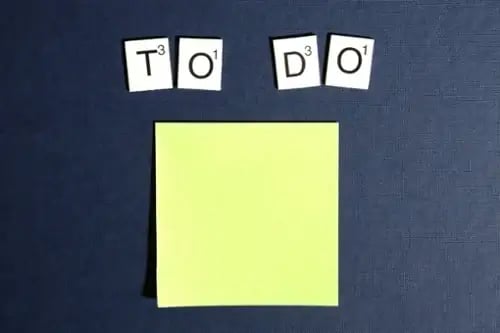
Do-It-Yourself, Over and Over
The problem isn't a lack of support from Microsoft. It's that the support they provide is relatively basic. Creating the plan and learning the process — those aren't really your challenges.
Most of the Office 365 onboarding workflows are simple. Setting up reports is easy. Your team already knows the PowerShell CLI.
Even if this were less developer-friendly, the problem still wouldn't be the complexity of the technology. You run a team of problem solvers. You're used to complexity. The major Office 365 migration challenge comes from the non-automated work associated with distributing change seamlessly across your organization.
Multiply the easiest reporting operation on each step of the process by a hundred users, a thousand or ten thousand. Already, you have a significant change in operational requirements. Then, multiply by a factor representing the end-user quirks that will complicate your process. The end product is the total task load of Office 365 onboarding — and that's just the logistics side.
Highly Skilled Tech Workers and Menial Tasks: A Losing Combination

Tech professionals tend to be curious problem solvers with a high tolerance for frustration, challenge and complexity. That is not the type of person you want doing weeks or months of monotonously running scripts. People get bored, productivity falls and burnout increases.
To avoid data migration challenges, you want your IT team to lay the groundwork for this change. You want them thinking of (or executing) strategies to maximize the ROI for your cloud investment. You don't want them on data entry.
Aside from throwing money down the drain in terms of payroll, putting DevOps wizards on babysitting or tally duty causes various other organizational problems. As a leader, you probably already know that culture clash and brain drain all go hand-in-hand with failing to challenge your high-performing team members.
There's one more thing, Office 365 cloud migration is highly customizable, and the demands change based on the structure and processes of your company, which can create Office 365 migration challenges. If you have any special security concerns, backward-compatibility needs, cutting-edge applications or unique regulatory demands, expect your IT crew to be working hard.
IT needs to design the onboarding project so it's in line with your existing processes and requirements. Aside from you, nobody else in your organization will understand how to set up a customized Office 365 rollout that works (efficiently). You need a way to free up that high-level strategic brainpower.
This Might Not Be a Project You Want a Tech Team To Handle
There are significant governance risks and data migration problems involved with Office 365 onboarding. DevOps teams don't necessarily have the skills which align with the tasks, the right people or even, in most cases, the right mindset for the job. You want your team to collaborate with a group of dedicated professionals.
For example, communication is a skill. It takes practice and focus, and there are only so many hours in the day. You want your team to focus on what it does best: administrating, learning, building, solving and dreaming.
Chances are that your IT team members do not relish the idea of handling the basic misunderstandings (or stalling tactics, as the case may be) that end-users produce. You can't really blame them: it isn't what they signed up for.

Interdepartmental misunderstandings are just one of the minor data migration challenges involved with a project of this scale. Reporting to stakeholders about your team's emails and them being misunderstood is not a situation you want to face — especially not when other leaders have a limited understanding of the root operational challenges.
Sidestepping a Culture Clash
The tech department is a place where people rely on facts and work with logical systems. If you know the process, the variables and the configuration, then you know the outcome.
This type of ecosystem needs a few things to thrive. It needs full-time problem solvers. It needs evolving, challenging or complex tasks. It needs a foundation: everyone needs to have a certain hard-skill and knowledge to contribute. The list goes on, and nearly every single item can cause Office 365 migration challenges.
C-suite leaders know that the IT team is not the best choice for the job — it's the only choice. Simply put, your company is faced with an impossible situation when it comes to this project:
- Your organization needs to do it,
- You're leading the team they'll choose to do it,
- Your team has better things to do and lacks the right resources, but
- Your organization needs to do it.
There is no need to do it alone. More likely than not, if you try, you're going to end up with some combination of over budget, behind schedule, down a few team members or causing team members to defocus from business-critical projects.
We’ll soon be publishing a follow-up to this blog where we will share how Cloudficient addresses these pain points.
In the meantime if you want to do it right, do it your way and do it quickly, contact us to discuss your project and challenges.
We are ready to leverage our knowledge and experience to automate this process, maximizing ROI and providing higher governance control factors.